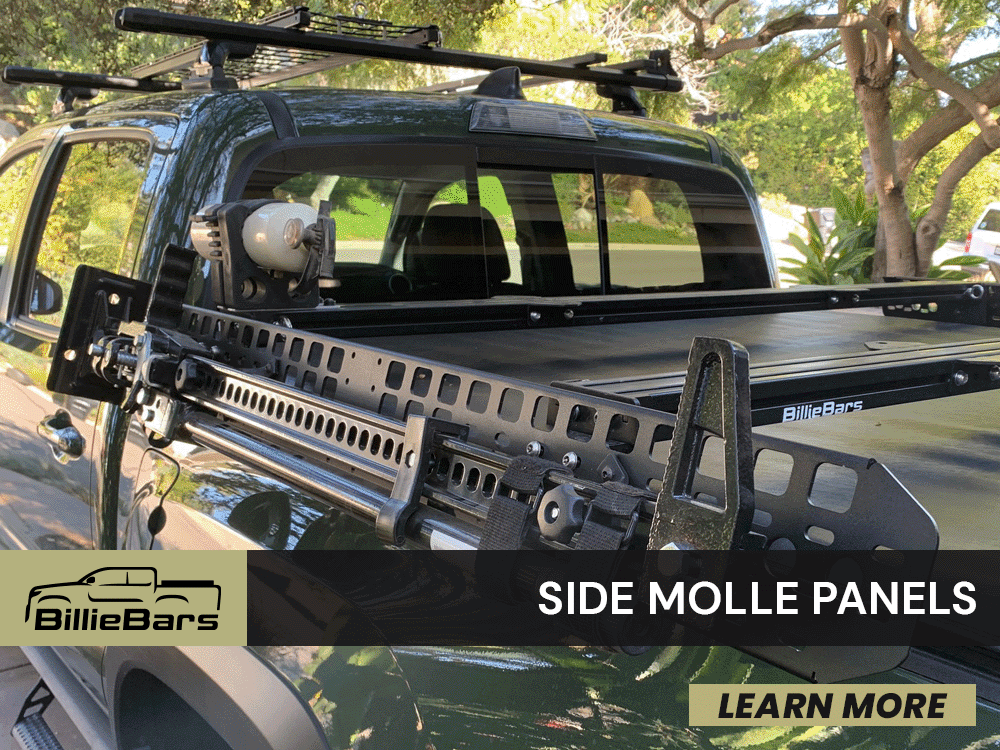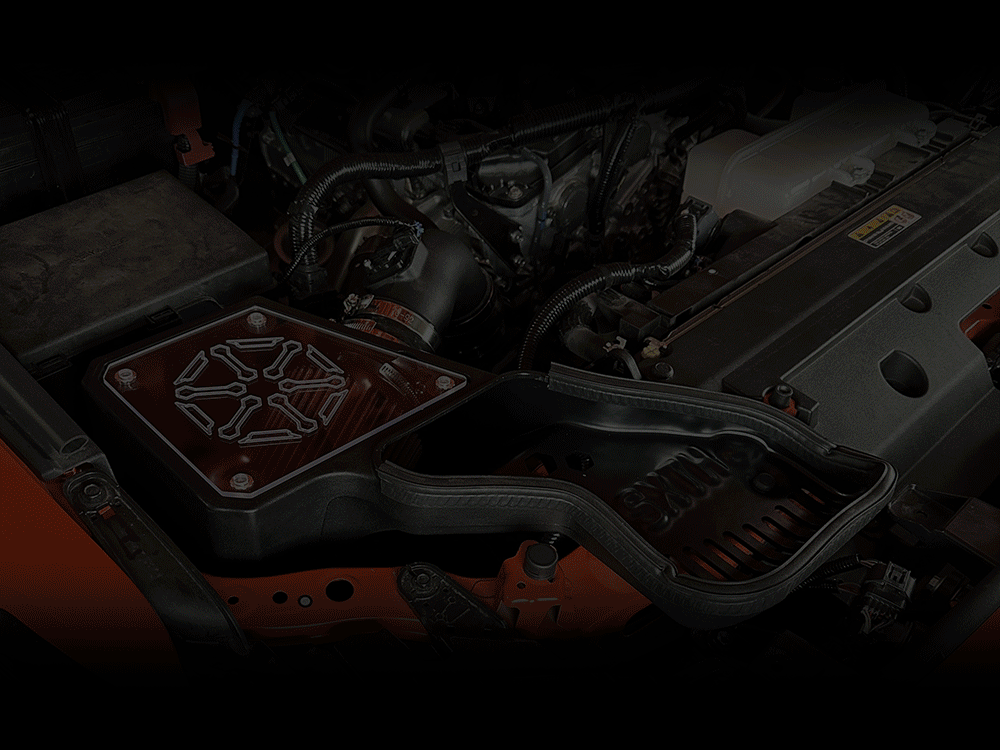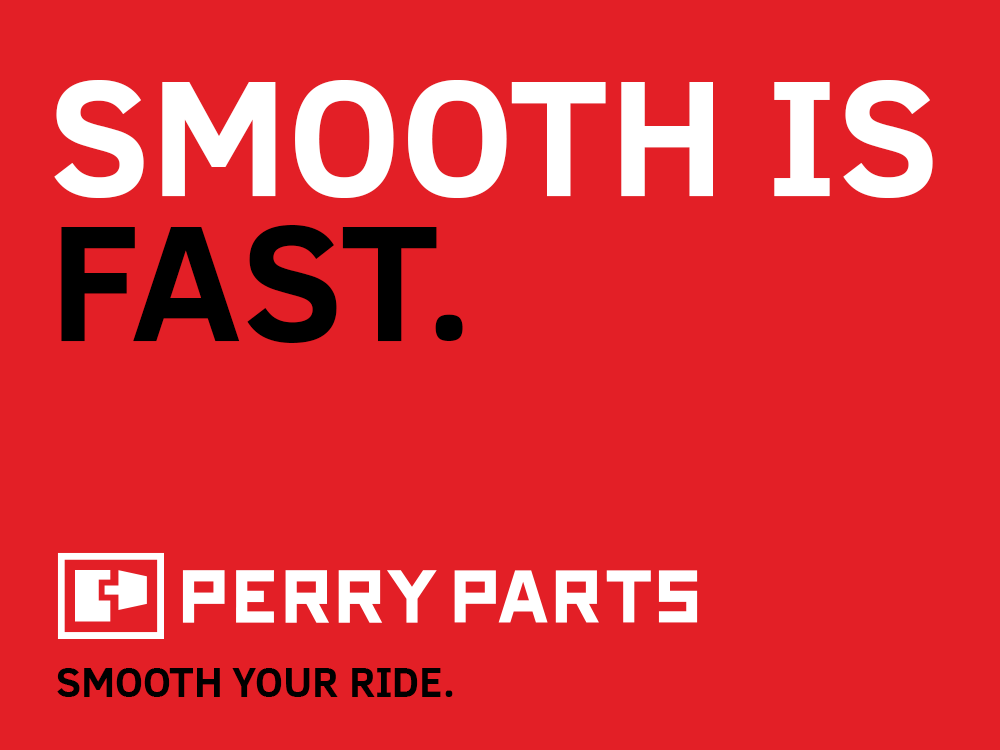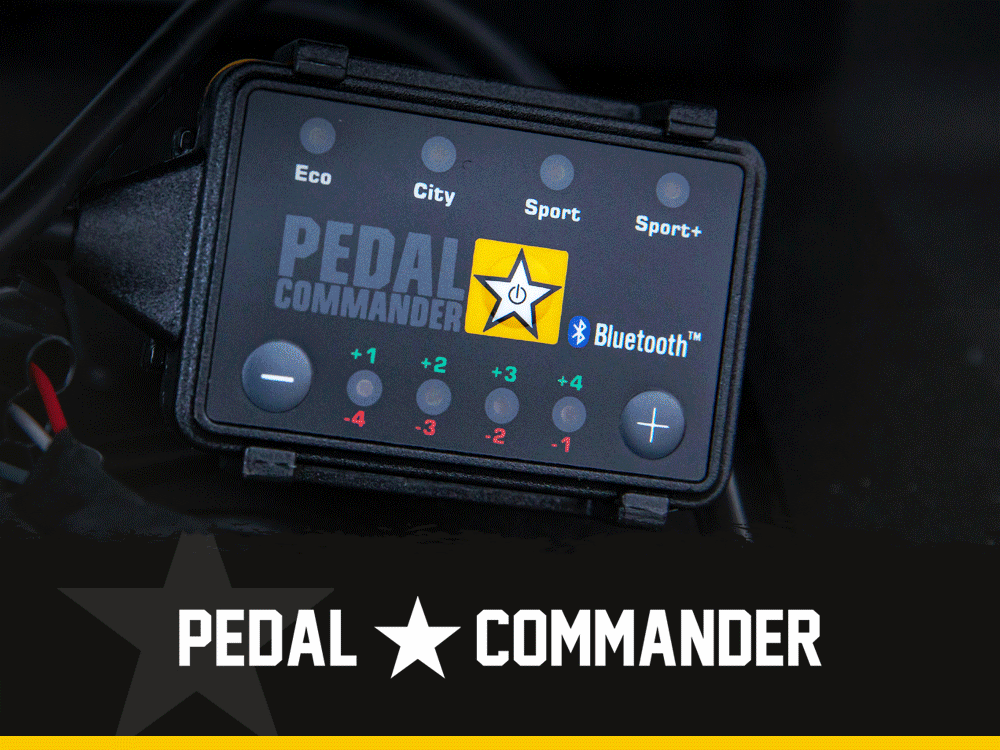TrdMarkey
Member
- Joined
- Jun 12, 2025
- Messages
- 56
- Reaction score
- 21
- Tacoma
- 4th Gen Tacoma
Earlier this week, I found a cool trick for iPhones that I thought other Taco owners might like. So i discivered there's no need to use the Toyota app anymore. You can set up quick taps on your home screen to lock, unlock, start, or even stop your Tacoma with just one hit, and miss the button-hold mess in the app.
You can also ask Siri to do these things, but you need to use the right shortcut name, like "Tacoma Lock." You can pick any name you like when you set it up.
I’d say put these shortcuts in a folder to keep from hitting them by mistake. The key fob isn't that great, and the app isn'tthe fastest as well, so this way is faster and smoother.
Step by Step:
Here’s how to set it up on your iPhone:
• Open the Shortcuts app on your phone
• Click the + button up on the right
• Search for Toyota
• Choose what you want to do (like Lock, Unlock, Start)
• Click the arrow by the top title
• Tap on Add to Home Screen (change the name here if you like)
• Make your icon and press Add
• Do it again for each action you want.
Do these few steps, and you're basically good to go. I would love to get feedback and reviews from anyone who is able to carry out these steps.